Images to APNG Converter
Convert your images to the APNG format easy and fast free.
In the ever-evolving landscape of digital content, static visuals are no longer enough to capture and retain audience attention. The web is dynamic, interactive, and in constant motion. For years, the go-to solution for simple web animation was the Graphics Interchange Format, or GIF. While revolutionary for its time, the GIF is now a relic of the early internet, plagued by limitations like a restrictive color palette and harsh, binary transparency. On the other end of the spectrum, full video formats like MP4 are often overkill for small, looping animations like loaders, animated icons, or simple instructional clips.
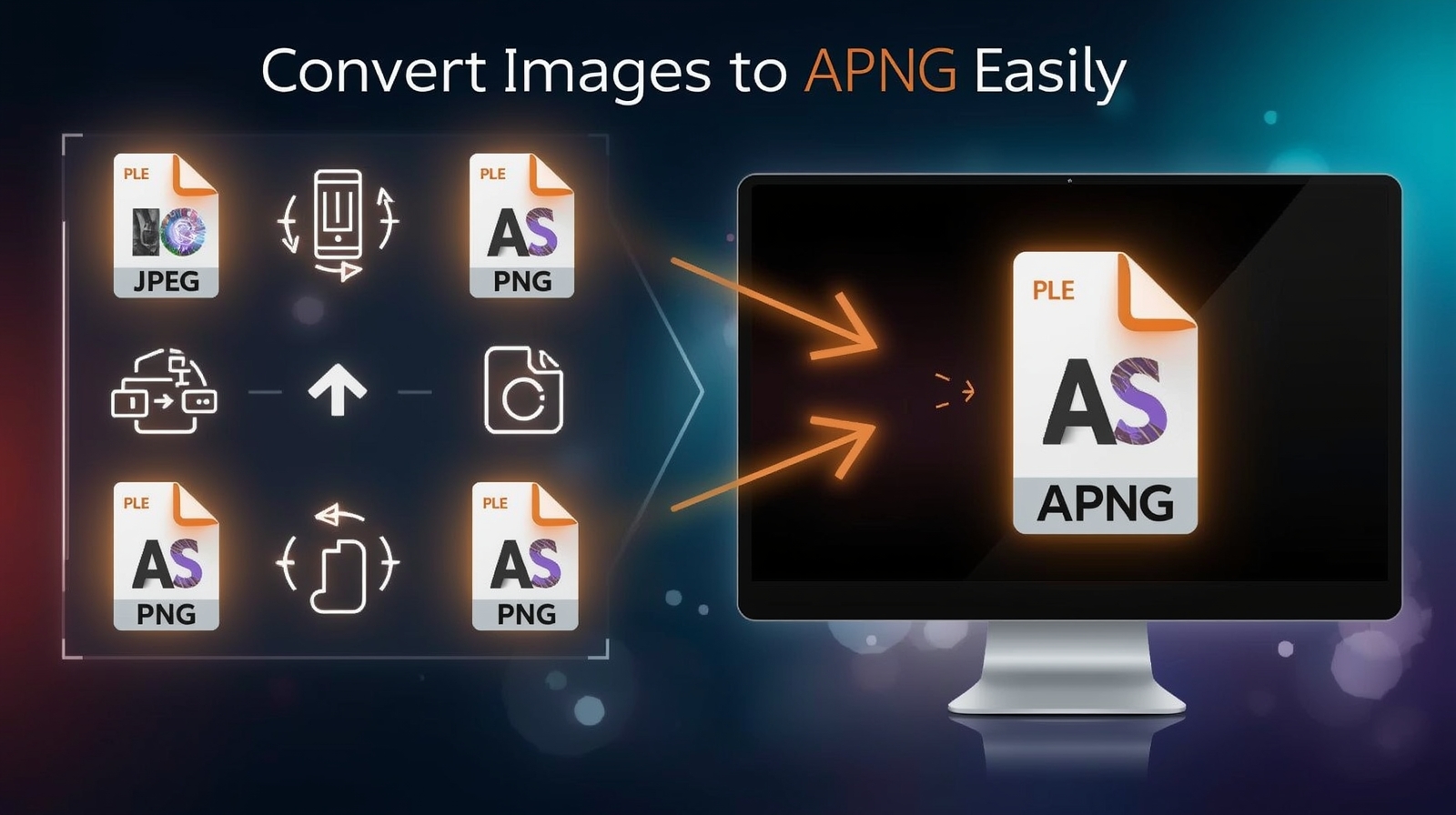
This is where Animated PNG (APNG) emerges as the perfect modern solution. It offers the high-fidelity color and smooth transparency of a PNG file combined with the looping animation capabilities of a GIF, creating a best-of-both-worlds scenario.
This definitive guide is for everyone: web designers striving for pixel-perfect UI elements, digital marketers creating engaging social media posts, app developers needing high-quality loading spinners, and hobbyists looking to bring their digital art to life. We will explore what makes APNG the superior choice and provides a step-by-step tutorial on how to create stunning APNGs for free using the incredibly simple online tool from Mediarar.Com.
Anderstanding APNG: The Modern Successor to GIF
Before diving into the "how," let's understand the "what" and "why." An APNG, which stands for Animated Portable Network Graphics, is not a new file type but rather an extension of the universally recognized PNG standard. It was developed by engineers at the Mozilla Corporation to overcome the significant limitations of the GIF format while maintaining backward compatibility with systems that don't support animation.
At its core, an APNG file is a standard PNG file that contains additional data "chunks" for animation. This means if a browser or application doesn't support APNG, it will simply display the first frame as a static PNG image, ensuring your content never appears broken. This clever design makes it a robust and future-proof choice for web content.
APNG vs. GIF: A Battle of Quality
- Color Depth: The most glaring limitation of a GIF is its 256-color palette. This forces complex images with smooth gradients or rich photography into a process called "dithering," resulting in noticeable color banding and a pixelated look. APNG supports 24-bit true color, meaning it can display over 16.7 million colors, just like a high-quality JPG or standard PNG. This ensures your animations are vibrant, smooth, and true to the source.
- Transparency: A GIF only supports binary transparency. A pixel is either 100% transparent or 100% opaque. This is why animated GIF icons placed on a non-solid background often have a jagged, halo-like edge. APNG utilizes an 8-bit alpha channel, allowing for 256 levels of partial transparency. This results in beautifully smooth, anti-aliased edges that blend seamlessly into any background.
APNG vs. Animated WebP: A Battle of Giants
Animated WebP, a format developed by Google, is a formidable competitor. It often boasts the smallest file sizes due to its superior lossy and lossless compression algorithms. However, APNG holds a key advantage in its foundation: it is an extension of the PNG ISO standard. This makes it a more "neutral" and universally standardized format, which can be a critical factor for long-term archival and interoperability.
Practical Use Cases for APNG in 2025
The superior quality of APNG makes it the ideal choice for a wide range of applications:
- High-Fidelity Loaders and Spinners: Provide a smooth, professional loading experience for users on your website or app.
- Interactive UI Icons: An icon that subtly animates on hover or click provides excellent user feedback without compromising visual quality.
- Short Product Demonstrations: Showcase a key feature of a product in a short, high-quality loop directly on a product page.
- Animated Stickers and Emojis: APNG is the format of choice for messaging apps like Apple's iMessage and Telegram, which prioritize crisp, high-quality animated reactions.
- Bringing Illustrations to Life: Add subtle motion to website heroes or blog post illustrations to capture visitor attention and add a touch of delight.
How to Convert Images to APNG Online for Free with Mediarar.com
While the technology behind APNG is impressive, creating one shouldn't require a degree in computer science. Online converters have democratized the process, and Mediarar.com's tool is designed to be the most intuitive and efficient solution available. It requires no software installation, works on any operating system, and delivers your finished animation in seconds.
A Step-by-Step Guide to Using the Mediarar Converter
Let's walk through the simple, six-step process to turn a sequence of static images into a fluid animation.
Step 1: Prepare Your Image Sequence
Before you start, you need the individual frames for your animation. These should be separate image files (e.g., PNG, JPG). For best results:
- Ensure all images have the same dimensions (e.g., 500x500 pixels).
- Name them sequentially (e.g., frame_01.png, frame_02.png, frame_03.png) so they are easy to upload in the correct order.
Step 2: Access the Converter
Navigate to the Mediarar.com Image to APNG converter tool in your web browser. You'll be greeted with a clean, straightforward interface.
Step 3: Upload Your Frames
You have two easy options:
- Drag and Drop: Simply select your image files from your computer and drag them directly into the upload area on the webpage.
- Select Files: Click the "Select Files" button to open your system's file browser and choose your images. You can select multiple files at once by holding Ctrl (Windows) or Cmd (Mac).
Step 4: Configure Your Animation Settings
Once uploaded, you can fine-tune your animation:
- Frame Rate (FPS): This is the number of frames (images) displayed per second. A higher FPS results in smoother motion. A standard value is 24 FPS, while 30 or 60 FPS provides ultra-smooth motion. For a choppier, stop-motion effect, you might choose a lower value like 12 FPS.
- Loop Count: Decide how many times the animation should play. Enter 0 for an infinite loop, or any other number for a fixed number of repetitions.
Step 5: Generate and Preview Your Animation
Click the "Convert to APNG" button. Mediarar's powerful servers will process your images, stitch them together, and apply your settings. A preview of your animation will often be displayed so you can see the result before downloading.
Step 6: Download Your Finished APNG
A download link for your new .apng file will appear. Click it to save the file to your computer. It’s now ready to be used on your website, in your app, or shared on social media.
Why Choose Mediarar? The Features That Matter
Feature 1: Unmatched Simplicity: The user interface is designed to be self-explanatory. There are no ads masquerading as download buttons, no confusing technical jargon, and no unnecessary steps. It's built for speed and ease of use.
Feature 2: Privacy-First Philosophy: We understand that your images are your own. Mediarar.com operates on a strict privacy policy. All uploads are secured with HTTPS encryption, and all files are automatically and permanently purged from our servers within a few hours of processing.
Pros and Cons:
- Pros: ✅ Absolutely no cost and no hidden watermarks. ✅ Cross-platform compatibility (works in any modern browser on Windows, macOS, Linux, Android, and iOS). ✅ No software to install, keeping your computer clean. ✅ Secure and private file handling.
- Cons: ❌ Requires a functional internet connection to use. ❌ There may be fair-use limits on the number or total size of files you can upload in a single batch to ensure a high-quality service for all users.
Link to Tool: Click Here to Access the Mediarar.com APNG Converter
Desktop APNG Converters: When You Need More Control
For power users, developers, or those working on large-scale, confidential projects, a desktop application can be a more suitable choice. Desktop tools offer the advantage of offline processing, the ability to handle hundreds of frames without upload limits, and often provide advanced scripting capabilities.
Deep Dive: APNG Assembler (Free & Open Source)
APNG Assembler is a highly respected, free command-line tool that also comes with a simple graphical user interface (GUI). It's the go-to choice for many professionals who need precise control.
- Core Functionality: You can drag your PNG sequence into its GUI, adjust settings like delay and compression, and click "Make Animated PNG".
- Advanced Features: Its true power lies in its command-line interface (CLI) and optimization options. You can specify different compression methods (zlib, 7zip, Zopfli) to find the perfect balance between file size and processing time. It can also intelligently skip duplicate frames to further reduce the final file size. For developers, this allows for the batch scripting of thousands of conversions automatically.
- Download Link: Available on SourceForge for Windows.
Other Notable Tools
- FFMPEG: This is the swiss-army knife of multimedia processing. While purely a command-line tool, it can convert virtually any video format directly into an APNG sequence, offering immense power for developers.
- Aseprite: A beloved, paid pixel art and animation tool that has native APNG export functionality, making it a favorite among game developers and digital artists.
Conclusion
The journey from a static image to a vibrant, high-quality animation is no longer complex or costly. The APNG format stands as the clear winner for most modern web animation needs, offering superior color, flawless transparency, and excellent browser support.
While desktop tools provide immense power for specialists, Mediarar.com's online Image to APNG converter represents the pinnacle of accessibility and convenience. It empowers anyone, regardless of technical skill, to create professional-grade animations in just a few clicks. It's fast, secure, completely free, and ready when you are.
Stop letting the limitations of outdated formats hold your content back. Elevate your digital presence today by giving your images the fluid, high-quality animation they deserve.
Image to APNG Converter FAQs
Q: What is an APNG file?
A: An Animated Portable Network Graphic (APNG) is a file format that extends the standard PNG to support animation. It combines the lossless quality, 24-bit color, and full alpha transparency of PNGs with the ability to loop like a GIF, making it a high-quality alternative for web animations.
Q: Is it safe to upload my images to Mediarar.Com?
A: Yes, your security and privacy are our top priorities. Our tool uses HTTPS encryption for all file transfers. Furthermore, all uploaded images and generated APNGs are automatically and permanently deleted from our servers within a few hours. We never access, share, or store your content.
Q: Which is better: APNG or GIF?
A: For quality, APNG is unequivocally better. It supports 16.7 million colors compared to GIF's 256, and its 8-bit alpha transparency allows for smooth, anti-aliased edges on any background, unlike the jagged edges often seen on GIFs. While GIFs have been around longer, APNG is the modern, superior choice for quality animations.
Q: Do I need to create an account to use the converter?
A: No. The Mediarar.com Image to APNG converter is 100% free to use without any need for an account, subscription, or sign-up. It's designed for immediate, hassle-free access.
Q: Can I convert a video (like an MP4) directly to APNG with this tool?
A: Our online tool is specifically designed to convert a sequence of images (PNG, JPG, etc.) into an APNG. To convert a video, you would first need to extract the video into individual image frames using a video editor or a tool like FFMPEG, and then upload that image sequence to our converter.
Q: What is the browser support for APNG in 2025?
A: APNG support is excellent across the modern web. All major browsers, including Google Chrome, Mozilla Firefox, Safari (on macOS and iOS), and Microsoft Edge, have provided native support for APNG for several years. It is a safe and reliable format for general web use.
Q: Will my final APNG file have a transparent background?
A: Yes, provided your source images have transparency. The APNG format's key strength is its full support for 8-bit alpha transparency. For the best results, ensure your source frames are saved as .png files with transparent backgrounds before you upload them.